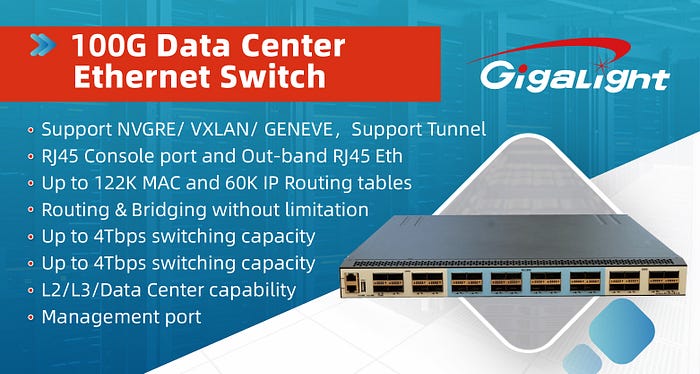The data center switches are emerging as a new class of switch since data center networking infrastructures have become more disaggregated. Unlike the network switch for traditional three-tier hierarchical networks, data center class switches are designed to support data and storage for mission critical applications. Now with various data center switches and vendors in the market, buying a good one can be a difficult task. Here will help you learn what a data center switch is, the requirements for data center switches, as well as some useful buying tips.

What Is a Data Center Switch?
Generally speaking, the data center switch is a high performance switch mainly for large enterprises and cloud providers who rely heavily on virtualization. It can be deployed throughout the data center, or to anchor a two-tier (spine-leaf) or one-tier flat mesh or fabric architecture. Data center switches share some common features as follows:
- They can handle both north-south and east-west traffic flows;
- All data center switches are used both in top-of-rack (ToR) and end-of-row (EoR) architecture;
- They support high-bandwidth interconnections using both standard LAN Ethernet protocol and SAN protocols. For example, Fibre Channel and Fibre Channel over Ethernet;
- All components of a distributed data center switch can be managed from a single management interface for ease of use.
Things To Consider When Buying Data Center Switches
Choosing a data center switch can be a difficult task, no matter if you are deploying a new data center or deciding to upgrade the existing network infrastructure. There are many factors to consider and here lists some of the most important ones in several aspects.
Data Center Architecture and Configuration
Modern data centers use spine-leaf architecture and the switches located at each layer have their own requirements. Generally, spine switches are supposed to handle more traffic with higher capacity and better performance than leaf switches.
Whether to use ToR or EoR configuration determines what types of data center switches you will need. If you already have an end-of-row network cabling in place, it’s better to make use of the existing wiring and deploy larger capacity data center EoR switches. If you plan to build a new data center or new cabling, Using ToR data center switches for the ToR network is a better idea, for they will offer more flexibility in terms of physical port coverage across the data center.
Functions
All switches have the same basic functionality, such as using standards-based protocols or maintaining a MAC address-to-port table. Based on their use cases and applications, different switches have unique characteristics. You should ask yourself a few questions to decide what functions are needed. Are you going to use enterprise-level applications? Are you considering redundancy? Do you have a virtualized infrastructure? For example, a reliable data center switch should have the capability to automate as well as support newer protocols such as EVPN and VXLAN. And some data center switches support Ansible/OpenFlow configuration and automation tools for easy management.
Size, Number of Ports, and Data Rate
Data center switches come in varying sizes. Choosing the right size for your business will depend on the current and future data flow. A large switch requires more resources to install and will serve your current and future needs. A smaller switch is economical, but you’ll have to install it in a top-of-rack manner to prevent bottlenecks.
The size of the fiber connections that you’ll need should also be well considered. It’s advisable to make up your mind early enough on the connectivity that you will be using. Fiber connectivity varies from 10 Gbps, 25 Gbps to 40 Gbps, and even more. Nowadays the adoption of 100Gps has gained momentum in most data centers and some hyperscale data centers are moving towards higher speed 400Gbps, which paves the way for the development of 400G data center switches.
Data center switches also have varying port types and numbers, based on which specific cabling and transceivers are selected, so you should know what you need now and make a reasonable estimate of what you’ll need in the future.
Hardware and Software
With cloud data centers growing and the trends of virtualization and new applications showing up these years, new data center switch types are coming to the market, such as white box switches and bare metal switches, of which the OS is open. As for data centers where large amounts of traffic are required to handle all the time, the white box switches or bare metal ones give network engineers an alternative choice other than brand-name switches, which brings both offering flexibility as well as low costs. Meanwhile, for data centers to upgrade, it is important to make clear what brands of switches, and what OSs are currently used on the network.
Cooling and Airflow
Before buying a switch, you should know that the way you install and connect the switches will affect the quality of airflow and cooling. If the cables block the airflow, that could mean a reduced lifetime due to overheating, which could cause premature failure.
Similarly, the airflow direction of the switches influences the data center cooling. For instance, if the connections are located in the front of the servers, you should choose front-to-back cooling. However, if the connections are located on the back of the servers, you should go for back-to-front cooling.
A small disruption for a couple of hours or days may not cause serious harm inside the data center. However, a design problem that’s overlooked for months and even years could mean frequent downtimes and even costly repairs and upgrades.
other considerations
- Redundancy: You should consider the level of redundancy that you need for your data center switches. You need to ensure that your switches have redundant power supplies, fans, and other critical components.
- Management: You need to consider the management capabilities of your switches. You should choose switches that have a robust management interface that allows you to monitor and manage your network effectively.
- Security: You should consider the security features of your switches. You need to ensure that your switches have advanced security features that can protect your network from cyber threats.
Switch Vendor
After considering all of these vital factors above, you’ve got a sense of what should you keep in mind. But remember, the data center switch’s performance, price, and support service vary from one vendor to the other, so please check out your vendor list and make sure you’ll work well with the selected vendor.
Go through the user testimonials and reviews to find one with a good reputation. Evaluate them by their services, i.e., software advancements and configurations, hardware spare and replacements, and troubleshooting support. You may consider buying the switches from different vendors as the SDN is emerging. However, unless you use a truly open SDN platform, buying from a single vendor is a wise choice for it is future-proofing. We should select a data center switch vendor that offers the most premium features and services at the most competitive price.
Picking the Right Data Center Switch
Now that you know what factors to consider in choosing a data center switch, what’s left is to narrow down your options to find the type you want. When picking a data center switch from the flooded market, a rule of thumb is to seek professional advice, i.e., if you aren’t an expert in the field. Where possible, have one of your IT guys around. A professional will better understand some technical terms such as buffer size, latency, and even port speeds, helping you avoid confusion so you can pick the right product.
Aiming at the requirements of next-generation enterprise, data center, metropolitan area and HCI (hyper-converged infrastructure) networks, Gigalight launches the GS-680 series 100GE data center switches, which support mainstream protocols and applications and facilitate deployment and management. You are welcome to purchase.
GS-680 Series 100G Switch
32 100G ports are provided with low latency and non-blocking performance, 40G ports are used for access switches or servers, and 100G uplinks are used for core switches.
MLAG achieves uninterrupted service
Switches under MLAG can be upgraded without disrupting MLAG traffic. During the upgrading process, another switch in the system takes over traffic forwarding to ensure that services are not interrupted.
1+1 hot-swappable power supply 3+1 redundant fans
Dual power supplies can be replaced without shutting down the system, and the variable-speed fan uses front-to-back airflow and automatically adjusts fan speed to reduce power consumption.
Breakout mode leverages existing equipment
The 100G ports can be splitted into four 25G ports to provide higher compatibility and reduce hardware costs, and can be flexibly suitable for your existing campus network.
QoS implements traffic control
It could provide users or data flows different priorities for different applications to reduce packet loss, latency and shock on the network.
MPLS establishes point-to-point connection
MPLS enables small and medium-sized enterprises to build networks for their users, establish point-to-point connections, and realize network communication between users.